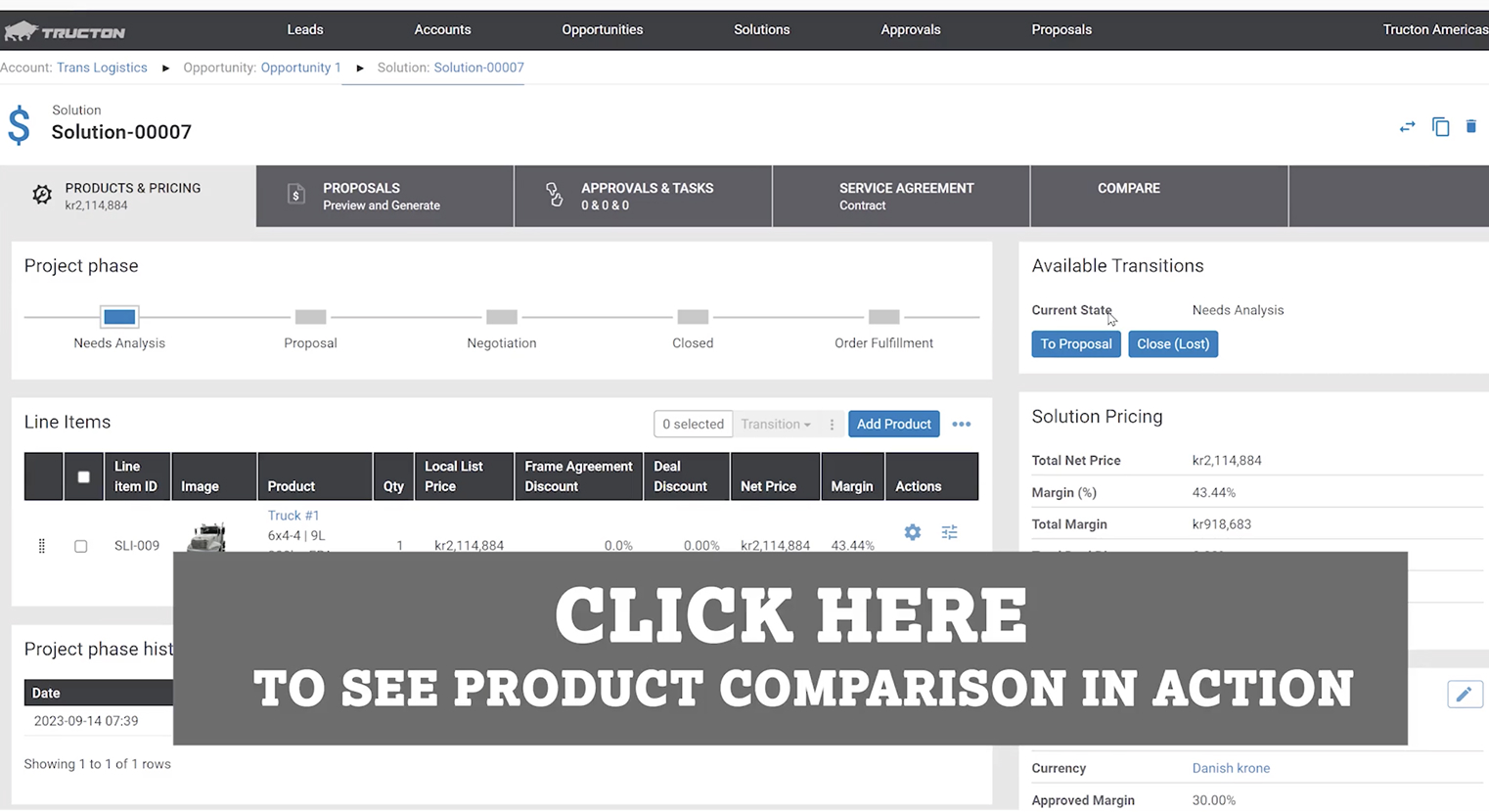CONFIGURATION
Configure valid, manufacturable solutions every time
Deliver the most optimal solutions for your customers from millions of variants quickly and easily using a CPQ product configurator purpose-built for complexity.
configuration
Configure anything—no matter how complex
Split large configuration problems into smaller pieces to avoid performance issues. Sales reps can reorder and rearrange the chunks in the online configurator while still ensuring valid overall system configurations.
Benefits
Revolutionize the way you define and sell your customizable products
Make product complexity a strength—not an obstacle.
Improve sales efficiency
Digitize and automate the sales process and remove dependency on tech support.
Increase win rate with faster turnaround
Stay ahead of competitors and capture more business by increasing sales velocity and quote volume.
Decrease costly errors and customer claims
Ensure accuracy of product configurations and prices in both quotes and orders.
Increase product margins
Maximize the initial deal margin and protect against downstream erosion using CPQ for complex product configurations.
Allow customers to customize their solutions
Feed customer needs into the Tacton CPQ platform, and it will quickly generate a technically valid configuration that meets those needs. With our online configurator software, customers can then easily explore options and optimize their solutions based on any number of criteria.
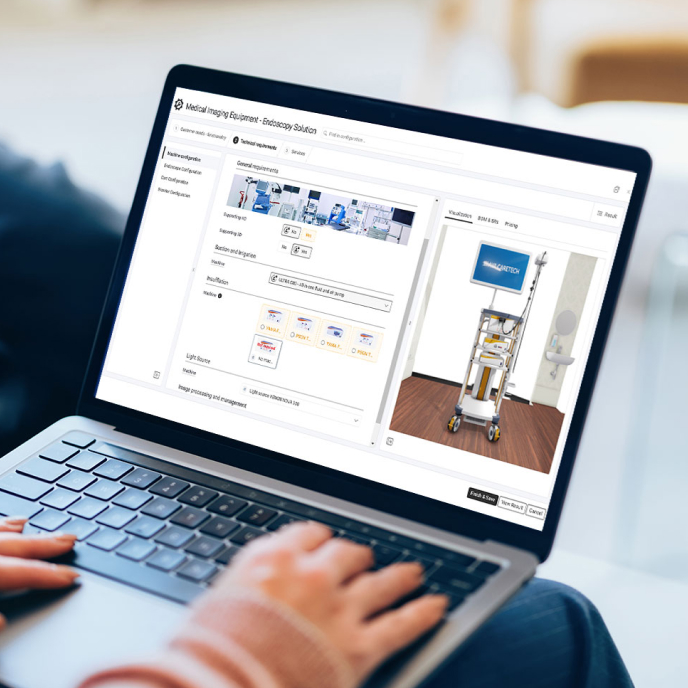
Get instant Bill of Materials costs and pricing
During configuration, the Tacton platform instantly updates the Bill of Materials (BOM), customer net prices, and product visualization after every user selection. This ensures that the user understands the technical and price consequences of every choice. With multi-level BOM support, no sales BOM is too extensive.
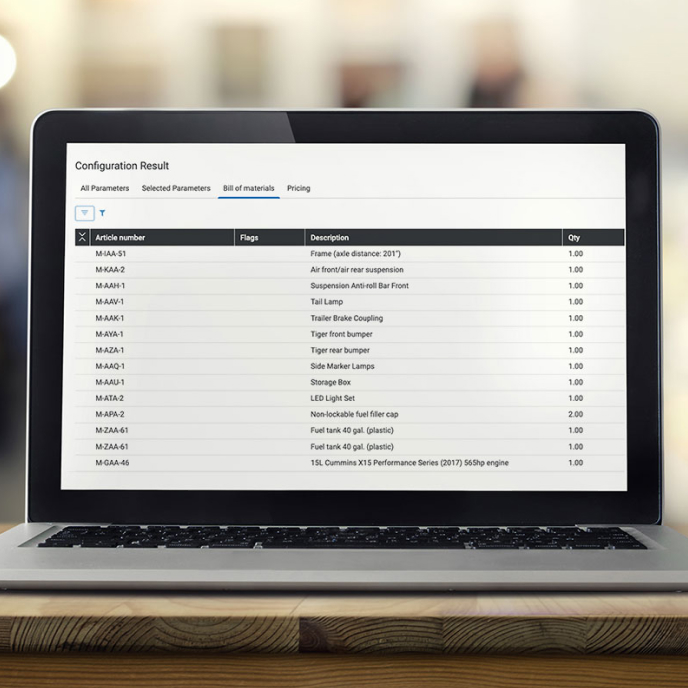
Upsell accessories more effectively
Add accessories and options to a configured product and increase the value of the deal. Only add-ons that are compatible with the configured product are selectable, preventing sales of incompatible solutions. This assurance empowers sales reps to upsell and add extra value for the customer directly in the configurator.
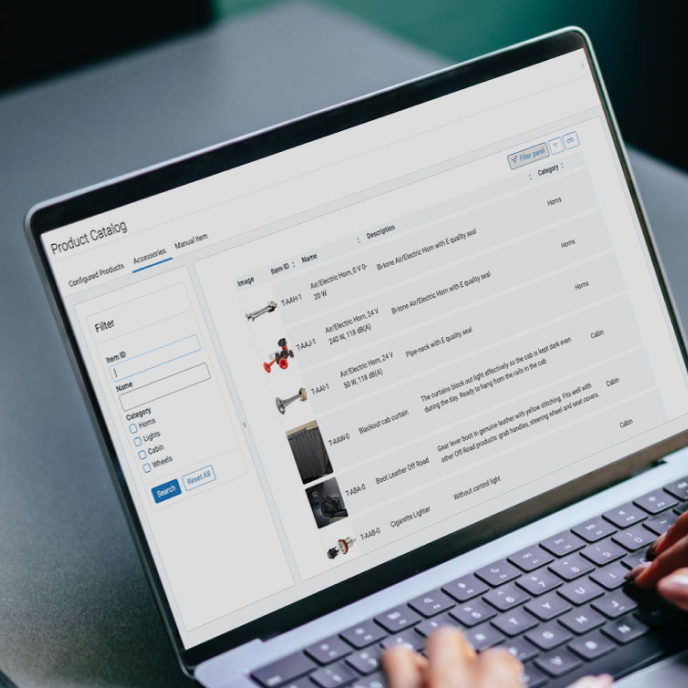
Enable easy product comparison
Allowing customers to compare alternative products informs their investment decisions and can shorten the sales cycle. Put complex configured products side by side to clarify how they differ or overlap, including configurator selections, sales BOM, and pricing. You can compare individual configurations or full quotes with multiple line items.
Maintain control of your product portfolio
Capture your product architecture’s innate compatibilities so that sales, engineering, and production have all available capabilities at their fingertips when selling and delivering solutions. Our constraint-based configurator software makes it easy to set up and maintain your portfolio over time.

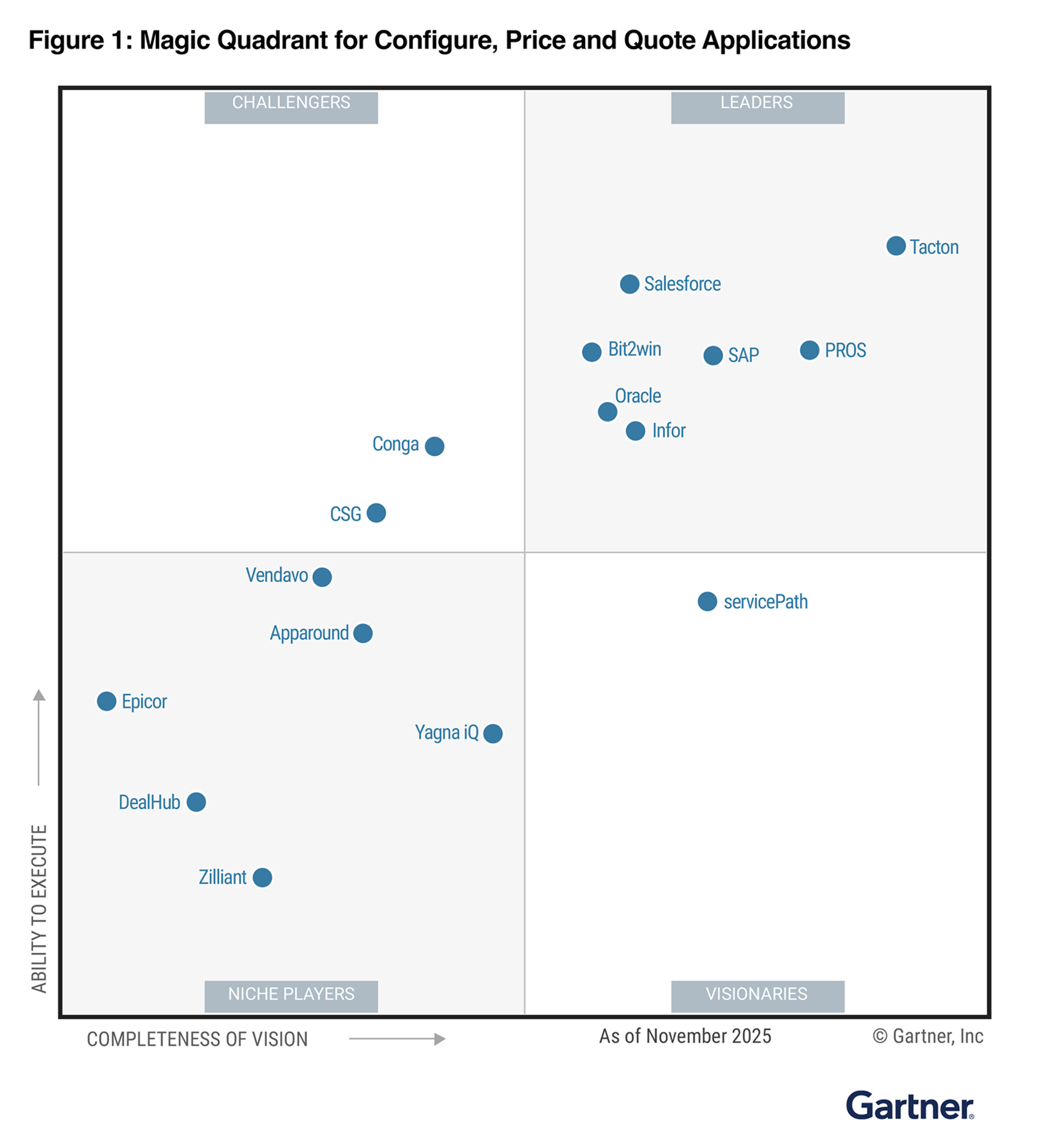
Recognitions
Tacton: A Gartner® Magic Quadrant™ Leader for CPQ Applications
See why Tacton was named a 4x Leader and positioned highest on the Ability to Execute and Completeness of Vision axes.
GO DEEPER
Resources for mastering configuration
resource hub
Go Beyond Guided Selling with Needs-Based Configuration
Needs-based configuration allows your customers to get the best possible solution to their requirements – not just the best of what you hoped they needed. Find out more how Tacton CPQ software for manufacturers can help you sell your product with speed and accuracy.
post
What Is CPQ Guided Selling? Benefits, Examples & Trends to Watch
Learn how guided selling in CPQ simplifies complex sales, enhances customer engagement, and boosts efficiency for manufacturers.
post
Constraint-Based vs. Rules-Based Configuration: The Advantage for Complex Manufacturing
When configuring products with thousands of parts, variants, and customer-specific requirements, constraint-based configuration offers the flexibility, scalability, and resilience that rule-based configuration engines simply can’t match.